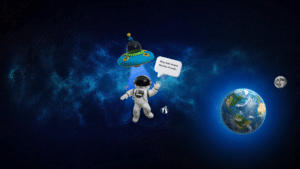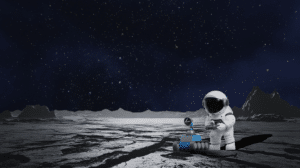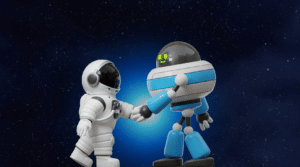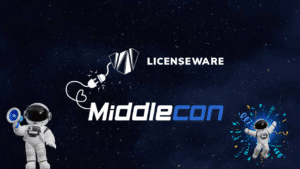Microsoft SQL Server 2025 Licensing Guide

SQL Server 2025 represents Microsoft’s most significant advancement in database technology, positioning itself as the premier AI-ready enterprise database platform. This latest version introduces groundbreaking vector data types, enhanced cloud integration capabilities, and substantial performance improvements that make it ideal for modern data-driven applications [1].
Understanding the licensing landscape is crucial for organizations looking to leverage these new capabilities while optimizing their investment. This guide distills the essential licensing information into an accessible format, helping decision-makers navigate the various options available.
Key Features
The following table highlights the major feature categories and their key capabilities in SQL Server 2025:
| Feature Category | Key Capabilities |
|---|---|
| AI Integration | Vector data type, vector functions, vector index, external AI model management |
| Cloud Connectivity | Fabric mirroring, change event streaming, external REST endpoints |
| Performance | Optimized sp_executesql, batch mode optimizations, improved availability groups |
| Developer Experience | Native JSON data type, regular expressions, fuzzy string matching |
These enhancements position SQL Server 2025 as a comprehensive platform for both traditional database workloads and modern AI-powered applications. The vector capabilities, in particular, enable organizations to build sophisticated AI applications directly within their database infrastructure.
Licensing Overview
SQL Server 2025 maintains the familiar licensing structure while providing enhanced value through new features. The choice between licensing models depends primarily on your deployment scenario and user access patterns:
| Licensing Model | Best For | Available Editions |
|---|---|---|
| Core-based | High user count, internet-facing apps, virtualized environments | Enterprise, Standard |
| Server + CAL | Known user count, internal applications only | Standard only |
The core-based model provides unlimited user access and is mandatory for internet-facing applications, while Server + CAL can offer significant cost savings for organizations with a defined and limited user base.
SQL Server 2025 Editions
Selecting the appropriate SQL Server edition is one of the most critical licensing decisions, as it directly impacts both functionality and cost. Each edition is designed for specific use cases and organizational sizes, with clear differentiation in capabilities and pricing.
Edition Comparison
The comprehensive edition comparison below helps you understand the capabilities and limitations of each SQL Server 2025 edition:
| Feature | Enterprise | Standard | Web | Express | Developer |
|---|---|---|---|---|---|
| Maximum cores | Unlimited | 24 cores | 16 cores | 4 cores | Unlimited |
| Maximum memory | Unlimited | 128 GB | 64 GB | 1.4 GB | Unlimited |
| Database size | 524 PB | 524 PB | 524 PB | 10 GB | 524 PB |
| Production use | ✅ | ✅ | ✅ | ✅ | ❌ |
| Vector index | ✅ | ✅ | ❌ | ❌ | ✅ |
| Fabric mirroring | ✅ | ✅ | ❌ | ❌ | ✅ |
| Advanced HA | ✅ | Basic | ❌ | ❌ | ✅ |
| Unlimited virtualization (with SA) | ✅ | ❌ | ❌ | ❌ | ✅ |
| Pricing (2-core pack) | $15,123 | $3,945 | SPLA only | Free | Free |
Enterprise Edition provides the most comprehensive feature set and is designed for mission-critical applications requiring maximum performance, availability, and advanced capabilities. Standard Edition offers a balanced approach with essential features for most business applications, while Web Edition serves specialized hosting scenarios through the SPLA program.
Edition Selection Guide
Choosing the right edition requires careful consideration of your specific requirements and constraints. The following guide provides clear recommendations based on common scenarios:
| Scenario | Recommended Edition | Rationale |
|---|---|---|
| Mission-critical applications | Enterprise | Advanced HA, security, performance features |
| Departmental applications | Standard | Balanced features and cost |
| Web hosting | Web | Cost-optimized for web scenarios |
| Development/testing | Developer | Full Enterprise features, no production use |
| Small applications | Express | Free, basic functionality |
The key is to match your actual requirements with the capabilities provided by each edition. Many organizations find that Standard Edition provides sufficient functionality for the majority of their workloads, reserving Enterprise Edition for truly critical applications that require advanced features.
Licensing Models
SQL Server 2025 offers two distinct licensing models, each optimized for different deployment scenarios and organizational structures. Understanding these models is essential for making cost-effective licensing decisions.
Core-Based Licensing
Core-based licensing provides the most flexibility and is required for certain deployment scenarios. This model licenses the physical processing power of your servers rather than the number of users accessing the system.
| Aspect | Requirement |
|---|---|
| Minimum per processor | 4 core licenses |
| Minimum per server | 16 core licenses |
| License pack size | 2 cores |
| User limitations | Unlimited |
| Internet applications | Supported |
Core-based licensing is particularly advantageous when you have a large or unpredictable number of users, when building internet-facing applications, or when implementing highly virtualized environments. The unlimited user access eliminates the complexity of tracking individual users or devices.
Server + CAL Licensing
Server + CAL licensing can provide significant cost savings for organizations with a well-defined and limited user base. This traditional model requires both server licenses and Client Access Licenses.
| Component | Requirement |
|---|---|
| Server license | 1 per SQL Server instance |
| User CAL | 1 per user (any number of devices) |
| Device CAL | 1 per device (any number of users) |
| Internet applications | Not supported |
| Available editions | Standard only |
The choice between User CALs and Device CALs depends on your usage patterns. User CALs are typically more cost-effective when users access SQL Server from multiple devices, while Device CALs work better when multiple users share devices.
Cost Comparison
Understanding the financial implications of each licensing model helps you make informed decisions. The break-even analysis below shows when each model becomes more economical:
| Scenario | Core-Based Cost | Server + CAL Cost | Break-Even Point |
|---|---|---|---|
| Standard Edition (16 cores) | $31,560 | 989+(989+(230 × users) | ~133 users |
| Enterprise Edition (16 cores) | $121,984 | Not available | N/A |
For Standard Edition deployments, Server + CAL licensing becomes more expensive than core-based licensing when you exceed approximately 133 users. This calculation assumes the minimum 16-core licensing requirement for core-based licensing.
Virtualization and Cloud
Virtualization and cloud deployment options have become increasingly important in modern IT infrastructure. SQL Server 2025 licensing provides various rights and benefits that can significantly impact your total cost of ownership in these environments.
Virtualization Rights
Understanding virtualization rights is crucial for optimizing licensing costs in virtualized environments. The rights vary significantly between editions and whether Software Assurance is included:
| Edition | Licensing Model | Virtualization Rights |
|---|---|---|
| Enterprise + SA | Core-based | Unlimited VMs on licensed server |
| Enterprise (no SA) | Core-based | 1 VM per core (min 4 cores/VM) |
| Standard | Core-based | 2 VMs per server |
| Standard | Server + CAL | 2 VMs per server license |
Enterprise Edition with Software Assurance provides the most generous virtualization rights, allowing unlimited virtual machines on servers where all physical cores are licensed. This can result in substantial cost savings in highly virtualized environments.
Azure Integration
Microsoft Azure provides several options for running SQL Server workloads in the cloud, with different licensing conversion rates and potential savings:
| Service | License Conversion | Savings Potential |
|---|---|---|
| Azure SQL Database | 1 core = 1 vCore | Up to 65% |
| SQL Managed Instance | 1 core = 1 vCore | Up to 65% |
| SQL Server on Azure VMs | 2 cores = 1 VM (8 vCPUs) | Up to 55% |
Azure Hybrid Benefit allows you to use your existing on-premises licenses with Software Assurance to cover Azure deployments, providing significant cost savings compared to pay-as-you-go pricing. The dual-use rights during migration periods (up to 180 days) facilitate smooth transitions to the cloud.
Cloud Licensing Options
Organizations have multiple approaches to licensing SQL Server in cloud environments, each with distinct advantages:
| Option | Description | Best For |
|---|---|---|
| Azure Hybrid Benefit | Use on-premises licenses in Azure | Existing license holders with SA |
| Pay-as-you-go | Hourly billing for Azure services | Variable workloads, no upfront investment |
| License Mobility | Move licenses to partner clouds | Multi-cloud strategies |
The choice between these options depends on your existing license investments, workload patterns, and strategic cloud direction. Azure Hybrid Benefit typically provides the best value for organizations with existing Software Assurance coverage.
Software Assurance
Software Assurance represents one of the most valuable aspects of SQL Server licensing, providing benefits that often exceed the additional cost. Understanding these benefits is essential for making informed licensing decisions.
Key Benefits
Software Assurance provides a comprehensive set of benefits that enhance the value of your SQL Server investment:
| Benefit | Enterprise | Standard | Value Proposition |
|---|---|---|---|
| Version upgrade rights | ✅ | ✅ | Free upgrades to new versions |
| Passive secondary rights | ✅ | ✅ | Free DR/HA secondary servers |
| Unlimited virtualization | ✅ | ❌ | Significant cost savings in virtualized environments |
| License mobility | ✅ | ✅ | Flexibility to move licenses |
| Azure Hybrid Benefit | ✅ | ✅ | Reduced Azure costs |
| Step-up licensing | N/A | ✅ | Upgrade to Enterprise at reduced cost |
The unlimited virtualization rights for Enterprise Edition often provide the most significant value, particularly in environments with high virtual machine density. Passive secondary rights eliminate the need for additional licenses for disaster recovery scenarios.
Cost Analysis
Evaluating the cost of Software Assurance against its benefits helps determine its value for your organization:
| Component | Annual Cost (% of license) | 3-Year Total |
|---|---|---|
| Software Assurance | ~25% | ~75% of license cost |
| Break-even scenarios | Passive secondary OR unlimited virtualization OR Azure migration | Varies by deployment |
Software Assurance typically pays for itself if you utilize any of the major benefits such as passive secondary servers, unlimited virtualization, or Azure Hybrid Benefit. The version upgrade rights alone can justify the cost over a typical 3-year licensing period.
Licensing Scenarios
Real-world licensing scenarios help illustrate how the various licensing options apply in practice. These examples demonstrate the financial impact of different licensing decisions across various organizational sizes and deployment patterns.
Small Business (25 users, 8 cores)
Small businesses often have straightforward requirements but need to optimize costs carefully. This scenario compares the two available licensing approaches:
| Option | Licensing Approach | Total Cost | Recommendation |
|---|---|---|---|
| Option 1 | Standard core-based (16 cores min) | $31,560 | Higher cost, unlimited users |
| Option 2 | Standard Server + CAL | $6,739 | ⭐️ Recommended – significant savings |
For small businesses with a known user count, Server + CAL licensing provides substantial savings. The $24,821 difference represents a significant cost optimization opportunity that can be invested in other business priorities.
Medium Business (150 users, virtualized)
Medium-sized businesses often implement virtualization to optimize their infrastructure. The licensing choice significantly impacts the total cost and flexibility:
| Option | Licensing Approach | Total Cost | Recommendation |
|---|---|---|---|
| Option 1 | Enterprise + SA (16 cores) | $151,230 | 🏆 Recommended – unlimited VMs |
| Option 2 | Standard core-based (multiple licenses) | $63,120+ | Limited to 2 VMs per license |
While Enterprise Edition with Software Assurance requires a higher initial investment, the unlimited virtualization rights provide significant value and flexibility for future growth. The ability to run unlimited VMs on the licensed server eliminates licensing constraints on virtualization density.
Enterprise (High virtualization, 48 cores, 30 VMs)
Large enterprises with high virtualization density see the most dramatic impact from licensing decisions. The cost difference between approaches can be substantial:
| Option | Licensing Approach | Total Cost | Savings |
|---|---|---|---|
| Option 1 | Enterprise + SA (48 cores) | $453,690 | 🏆 Recommended |
| Option 2 | License per VM (120 vCores) | $907,380 | $453,690 more expensive |
The unlimited virtualization rights provided by Enterprise Edition with Software Assurance result in 50% cost savings compared to licensing individual virtual machines. This demonstrates the significant value of Software Assurance in highly virtualized environments.
Best Practices
Implementing effective licensing practices helps organizations optimize costs while maintaining compliance. These proven strategies can significantly impact your total cost of ownership.
License Optimization
Strategic license optimization can yield substantial cost savings across different areas of your SQL Server deployment:
| Strategy | Implementation | Potential Savings |
|---|---|---|
| Edition right-sizing | Match edition to workload requirements | 20-40% |
| Virtualization consolidation | Use Enterprise + SA for high VM density | 50-70% |
| Non-production optimization | Use Developer Edition for dev/test | 100% for non-prod |
| Cloud integration | Leverage Azure Hybrid Benefit | Up to 65% |
Edition right-sizing involves carefully analyzing which features each workload actually requires and selecting the most cost-effective edition that meets those needs. Many organizations discover they can use Standard Edition for workloads currently running on Enterprise Edition.
Compliance Management
Maintaining licensing compliance requires systematic approaches and regular monitoring:
| Area | Best Practice | Tools/Methods |
|---|---|---|
| License inventory | Maintain accurate records of all licenses | SAM tools, spreadsheets |
| Deployment tracking | Track all SQL Server instances | Automated discovery tools |
| Regular audits | Conduct self-audits annually | Internal audit processes |
| Documentation | Keep purchase records and deployment docs | Centralized repository |
Proactive compliance management helps avoid costly audit findings and ensures you’re maximizing the value of your license investments. Regular self-audits can identify optimization opportunities and compliance gaps before they become problems.
Common Pitfalls
Avoiding common licensing mistakes can prevent compliance issues and unnecessary costs:
| Pitfall | Impact | Prevention |
|---|---|---|
| Under-licensing cores | Compliance risk | Count all physical cores |
| Incorrect virtualization rights | Over-licensing | Understand edition-specific rights |
| Missing Software Assurance | Higher costs | Evaluate SA benefits regularly |
| Internet app with Server+CAL | Compliance violation | Use core-based for internet apps |
The most common mistake is incorrectly counting physical cores or misunderstanding virtualization rights. Ensuring your team understands these concepts prevents costly errors and optimization opportunities.
FAQ
Frequently asked questions help address common concerns and clarify complex licensing concepts. These answers provide quick guidance for typical scenarios.
General Questions
| Question | Answer |
|---|---|
| Minimum core licenses required? | 4 per processor, 16 per server minimum |
| Can I mix licensing models? | Yes, but each instance must use one model |
| Do I need licenses for dev/test? | No, use free Developer Edition |
| How often can I reassign licenses? | Every 90 days (more frequent with SA) |
Understanding the minimum licensing requirements prevents under-licensing situations that can lead to compliance issues. The 16-core minimum per server often surprises organizations with smaller servers.
Virtualization Questions
| Question | Answer |
|---|---|
| How many VMs with Standard Edition? | 2 VMs per licensed server |
| What are unlimited virtualization rights? | Enterprise + SA allows unlimited VMs on licensed server |
| Can I license individual VMs? | Yes, minimum 4 cores per VM |
| Do containers count as VMs? | Yes, same licensing rules apply |
Virtualization licensing is often the most complex aspect of SQL Server licensing. Understanding these rules helps optimize costs and ensure compliance in virtualized environments.
Cloud Questions
| Question | Answer |
|---|---|
| What is Azure Hybrid Benefit? | Use on-premises licenses in Azure at reduced cost |
| Can I use licenses in any cloud? | Only with authorized License Mobility partners |
| How long can I dual-use during migration? | Up to 180 days with Software Assurance |
Cloud licensing questions are increasingly common as organizations adopt hybrid strategies. Azure Hybrid Benefit provides the most straightforward path for using existing licenses in the cloud.
Software Assurance Questions
| Question | Answer |
|---|---|
| Is Software Assurance worth it? | Yes, if using virtualization, HA/DR, or cloud |
| What are passive secondary rights? | Free secondary server for HA/DR (with SA) |
| Can I upgrade editions with SA? | Yes, Step-up from Standard to Enterprise |
Software Assurance questions often focus on value justification. The benefits typically justify the cost for most production deployments, particularly those using virtualization or requiring high availability.
Quick Reference Tables
These quick reference tables provide immediate guidance for common licensing decisions and scenarios.
Licensing Decision Matrix
Use this matrix to quickly determine the most appropriate licensing approach based on your specific situation:
| Users | Deployment | Internet-Facing | Recommended Model |
| <100 | Single server | No | 👥 Server + CAL |
| <100 | Single server | Yes | 🔧 Core-based |
| >100 | Any | Any | 🔧 Core-based |
| Any | Highly virtualized | Any | 🏢 Enterprise + SA |
This decision matrix provides a starting point for licensing discussions. Organizations with fewer than 100 users and no internet-facing requirements often benefit from Server + CAL licensing.
Edition Feature Matrix
Compare editions quickly using this feature matrix to understand what’s included in each edition:
| Requirement | Express | Standard | Enterprise |
|---|---|---|---|
| Basic database | ✅ | ✅ | ✅ |
| Advanced HA | ❌ | Basic | Advanced |
| Unlimited virtualization | ❌ | ❌ | ✅ (with SA) |
| Advanced security | ❌ | Basic | Advanced |
| AI/ML features | Limited | Limited | Full |
This matrix helps quickly identify which edition provides the features you need. Most organizations find Standard Edition sufficient for typical business applications.
Cost Optimization Checklist
Use this checklist to identify potential cost optimization opportunities in your SQL Server environment:
| Action | Potential Impact |
|---|---|
| Analyze actual feature usage | 20-40% savings |
| Consolidate virtualized workloads | 50-70% savings |
| Use Developer Edition for non-prod | 100% non-prod savings |
| Evaluate Software Assurance benefits | Variable |
| Consider Azure Hybrid Benefit | Up to 65% Azure savings |
| Right-size server hardware | 10-30% savings |
Working through this checklist systematically can identify significant cost optimization opportunities. The combination of multiple strategies often yields the best results.
References
[1] Microsoft. “What’s new in SQL Server 2025 Preview.” https://learn.microsoft.com/en-us/sql/sql-server/what-s-new-in-sql-server-2025
[2] Microsoft. “SQL Server 2022 pricing and licensing.” https://www.microsoft.com/en-us/sql-server/sql-server-2022-pricing
[3] Microsoft. “Editions and supported features of SQL Server 2025 Preview.” https://learn.microsoft.com/en-us/sql/sql-server/editions-and-components-of-sql-server-2025
This enhanced guide provides essential SQL Server 2025 licensing information with improved readability and visual appeal. For specific scenarios or detailed compliance questions, consult with Microsoft licensing specialists or partners.🤝