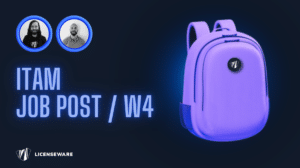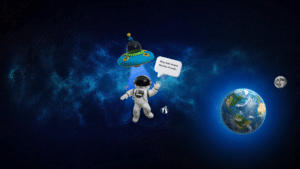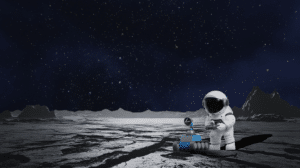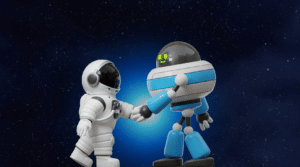Consultant horror stories
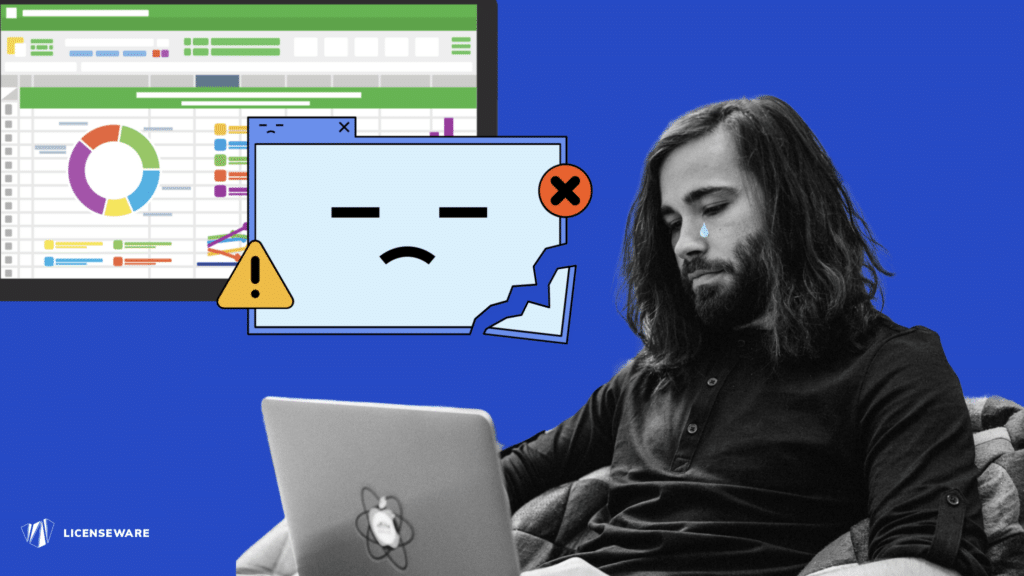
Every consultant has an Excel horror story, and after many years of consulting work, I am no exception. ?
While writing my previous blog post about how I moved some of my complex analysis work from Excel to Python, I got a flashback to my days as a SAM consultant, knee-deep in a project for a key client. The client required a comprehensive analysis of their complex IT infrastructure. This project, daunting in its complexity, required numerous late nights and a formidable spreadsheet that contained hundreds of thousands of rows and countless tabs, providing different views on the data ??. I was racing against the clock, working until the last second to ensure every detail was perfect, and guarding my progress against sudden Excel mishaps by clicking ‘save’ every five minutes. ⏰
Unfortunately, the unthinkable happened. On the eve of the client presentation, after wrapping up the two-week-long analysis, I hit ‘save’ one last time and watched in horror as my spreadsheet crashed and the file corrupted. ? My Excel nightmare wasn’t just a product of crashing software. It was a culmination of long hours, intricate formulas, and the realization that my trusty spreadsheet application could betray me so ruthlessly. When the corrupted file refused to open, I felt like a surgeon losing a patient on the operating table.
In a desperate attempt to salvage the file, I dived into the innards of Excel. Few people realize that an Excel file is essentially a zipped XML file. By changing the .xlsx extension to .zip, I gained access to the XML files within, hoping to recover the data manually. ? I navigated through folders, trying to locate the one containing worksheets, ‘_rels’. I cross-referenced the .rels files with XML worksheet files, praying for a sign of what went wrong. ?
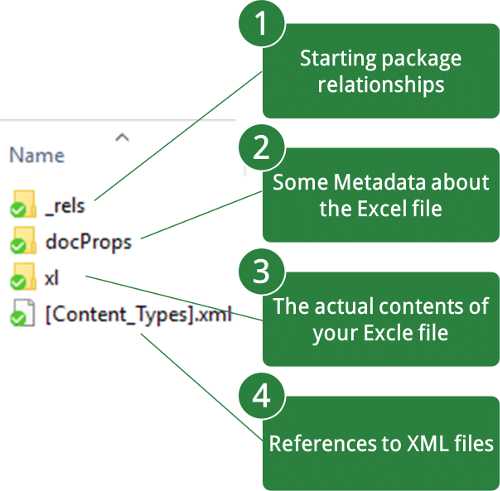
Excel nightmares are a shared experience amongst consultants. Take, for instance, a colleague of mine who had her formula-laden Excel crash due to the sheer volume of VBA macros she had running ? or another who, after a power outage, found his autosave hadn’t worked, leaving him to recreate a week’s worth of work. ? A fellow consultant even lost months of data when an intern accidentally deleted columns from a shared spreadsheet, not realizing the ‘undo’ function wouldn’t work once the file was closed.
Each of these stories adds another layer to the shared dread consultants have for Excel. Its utility is undeniable, but the risk of catastrophe is high when dealing with complex datasets, and the aftermath is invariably frustrating and time-consuming.
Despite my best efforts, the file remained stubbornly inaccessible, leaving me with a grim choice: face my client empty-handed and promise to recreate the report from scratch in record time. So, the next day, I had the uncomfortable task of explaining to my client why I was not able to present the report as promised. ? The following four days were a grueling marathon of work to reconstruct the analysis. The time pressure was immense, as my client needed the report for a crucial renewal and contract negotiation. ⏳
In response to my data disaster, the company I was working for at the time implemented a makeshift version control system with Excel. Each work session began with creating a new file version, using a standardized naming convention, providing a safety net against total data loss. However, this system had its drawbacks. It led to an explosion of files, hundreds of versions for each report, each tied to a different project or task. It was all too easy to lose track, accidentally updating an outdated version or doubling up on tasks when multiple team members worked on the same report.
It was clear to me at the time that our band-aid solution to the Excel problem was inadequate. Reflecting on the past, I now realize that Licenseware has become the tool I always wished for during my days as a consultant. This tool is designed to streamline and automate specific software license management analysis processes and to reduce analysis time significantly. More importantly, it handles data processing and storage securely, ensuring your work is automatically saved and backed up.
With Licenseware, you can deliver analyses on time, reducing stress and increasing efficiency. Its clear versioning system prevents confusion when collaborating, ensuring everyone is on the same page. Moreover, Licenseware allows for comparison between different versions or snapshots of your analysis. This feature enables easy identification of changes, providing a comprehensive overview of the evolution of your project. As such, you can track and monitor your progress effectively, giving you full control over your work.
Our journey as consultants, sometimes punctuated by Excel nightmares, has been part of the inspiration for developing Licenseware. Our shared experiences, and the lessons we’ve learned, are reflected in the robust, efficient tool that Licenseware is today. We’ve taken the pain and lessons of those past challenges and transformed them into a tool that not only simplifies software license management but also helps you avoid those nightmares. The days of laboring over Excel are over. Welcome to the new era of automated analysis with Licenseware.
Psst 💬
Need help in managing your Software Assets? Licenseware creates great SAM content, but even better SAM automations!
Get Software insights in minutes today using our apps ⏱️
Or book a call with one of our specialists 🤙🏻