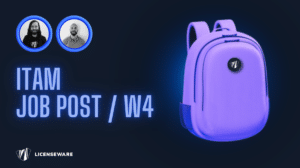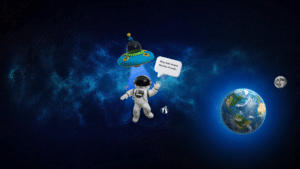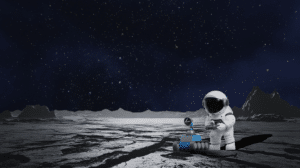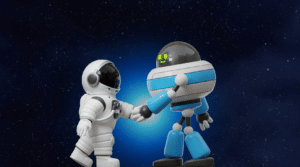Licenseware Onboarding Pack

1. Summary
This documentation is aimed to provide all resources necessary to get up and running in Licenseware from technical guides, demos, roadmaps, pricing and more.
2. About Us
Our vision is to make software asset management a commodity for organizations, by reducing complexity and lowering investment cost.
We are a start-up developing an app ecosystem for software license management designed for:
Precision
◾️ Highly focussed and specialised data analysis applications
◾️ Outputs are opinionated with evidence of determination
◾️ Outputs are honest, we suggest manual verification where needed
Convenience
◾️ Pay only for the functionality that you need, when you need it.
◾️ Deployed and accessible anywhere
◾️ Unlimited users/usage
Freedom of Choice
◾️ App ecosystem for granular solutions
◾️ Third party apps and integrations
◾️ Custom apps
Reliable Analytics
◾️ Usage evidence
◾️ Custom business logic
◾️ Expandable data sources
3. How to Activate an App
Activate App
Step 1) head to the app section:
Step 2) Select activate:
Step 3) Accept terms and conditions and hit activate:
Step 4) Application should show installed:
Step 5) If still showing as inactive, refresh the page:
4. How to Manage Projects
Projects in Licenseware are a simple way to manage data from multiple sources, projects, business units, geographical location, datacentres, customers etc. using a single account as all data is segregated per project. Upon project creation all applications will be deactivated as not to assume which applications wish to be activated. In addition to this projects can be shared with other users for collaborative purposes.
To create a project first head to the Projects section:
Click “add project” and give it a name:
Upon clicking add it will create the new project:
By default it will not select the newly created project, to change project select the circle to the left of the project.
To delete or edit a project select the three dots the right of the project, this will allow you to edit the project name or delete it.
To share a project to collaborate with another user, click invite, you can add multiple emails:
They will receive email notification of access being granted.
Not got any data or not ready to use yours just yet? No problem we’ve got you.
Here we give you access to our sample set and show you how to use it.
Using our Sample Data
Sample data – please request via contact@3.71.21.179
The zip file contains 3 data sets:
- Oracle Review Lite files for the Oracle usage data
- Oracle CPU Queries for the hardware
- RV Tools Export for the Hardware
Upload Data
If you are unfamiliar with how to create projects and activate apps, we recommend you follow the below steps to create a test project and activate both the ODBM and IFMP apps:
- Manage Projects
- Activate Apps
Once the project is live and the apps are activated you can upload the sample data, first head to the uploader tab:
First we will upload the Review Lite files containing Oracle usage data to the Oracle Database Manager App via the Review Lite Uploader:
Once selected you click upload to upload the applicable files:
Open the oracle_review_lite file:
Select all the files and click open, the files will be validated:
At the bottom of the uploader page click process to process the files:
Next we will upload the Oracle CPU Query data, again head to uploaders, under the Infrastructure Mapper section select the uploader Oracle CPU Queries Script:
Click upload again, open the oracle_cpu_queries folder, select all of the files inside the folder and click open:
Once the files are validated click process.
Lastly upload the RVTool data with the same process selecting RVTools:
And uploading the RV Tools Export file:
Once validated hit process.
That is it done!
Reports will then become available for viewing.
Report details:
Consolidated Oracle Database Usage Report
Consolidation of Oracle usage data against the infrastructure to ascertain licensing requirements across the infrastructure, more detail with demos can be found here.
Oracle Databases Usage Report
Full details on what options and packs are used and what features trigger the need for licensing. Includes OEM Managed targets and usage evidence, more detail with demos can be found here.
Infrastructure Overview
This report provides a birds-eye view of your infrastructure. The Topology Graph gives you a comprehensive view of all your devices, and how they relate to each other from cluster to virtual level, more detail with demos can be found here.
Virtualization Report
This report gives you a detailed view of your virtual infrastructure. Deep dive into the infrastructure topology, identify devices with missing host details and capping rules for licensing, more detail with demos can be found here.
Device Details Report
This report collects all the device information captured during processing. Use this information to understand the calculation results or easily export and plug this data into your analysis tool, more detail with demos can be found here.