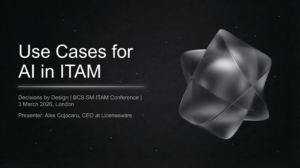Understanding Microsoft Licensing: What You Need to Know

In today’s business environment, technology plays a crucial role in helping businesses stay competitive. Microsoft is a giant in the technology world, offering a broad range of software products that businesses use to manage their operations. However, obtaining the right licenses for Microsoft products can be a complex and challenging process. If you are trying to understand Microsoft licensing, then this article is for you. In this article, we will break down the basics of Microsoft licensing, examine the various types of licenses available, and explore licensing for specific Microsoft products.
The Basics of Microsoft Licensing
Before diving into the various types of licenses offered by Microsoft, it is essential to understand the basics of Microsoft licensing. Essentially, Microsoft licenses are legal agreements that allow businesses and individuals to use Microsoft software. Microsoft offers different licensing programs for different types of customers, each program having various features and benefits to meet specific needs.
Under a license agreement, individuals and businesses gain access to Microsoft software, updates, and support. Microsoft offers different types of licenses based on the number of licenses required, features needed, and usage terms.
It is important to note that Microsoft licensing can be a complex process, and it’s essential to ensure that you are compliant with the licensing terms and conditions. Microsoft has strict guidelines, and failure to comply can result in penalties and legal action.
Types of Microsoft Licenses
Microsoft offers several licensing options for different categories of users. The types of licenses offered are:
- Retail license: sold to individuals who require only one or a few licenses for personal use.
- Original equipment manufacturer (OEM) license: sold to computer manufacturers who pre-install Windows on the machines they manufacture.
- Volume license: sold to businesses and organizations that require multiple licenses.
Each of these licenses has specific usage rights, terms, and conditions, and it’s essential to understand each and their corresponding features based on your requirements.
The Role of Software Assurance
Software Assurance is an additional offering from Microsoft which provides a comprehensive range of benefits to ensure that you get the most out of your software. This program offers upgrades and cost-effective upgrades to new software versions, training, and support to help users maximize their software investment. It’s an essential program for businesses that need to stay current with the latest technology updates.
With Software Assurance, businesses can benefit from predictable costs and simplified license management, enabling them to focus on their core business operations. Additionally, businesses can take advantage of home-use programs, which allow employees to use the software at home for work-related purposes.
Understanding Volume Licensing
Microsoft’s Volume Licensing program is designed for businesses that need multi-license packages. This program allows businesses to purchase a volume of licenses rather than buying individual licenses, resulting in cost savings. The Microsoft Volume Licensing program offers four options:
- Enterprise Agreement
- Enterprise Subscription Agreement
- Open Value
- Open Value Subscription
Each of these options has its own set of features and benefits, and it’s essential to understand them to choose the best option for your business needs. The Volume Licensing program also offers customized pricing and payment options, making it easier for businesses to manage their software expenses.
It’s important to note that businesses that purchase licenses through the Volume Licensing program must comply with the program’s terms and conditions, which include regular reporting and compliance checks.
Conclusion
Microsoft licensing is a critical aspect of using Microsoft software, and it’s essential to understand the different types of licenses and programs available to choose the best option for your needs. Whether you are an individual or a business, Microsoft offers a range of licensing options to suit your requirements, and with the right licensing program, you can get the most out of your software investment.
Microsoft Licensing for Businesses
Microsoft is a leading provider of software and technology solutions for businesses of all sizes. One of the most important aspects of using Microsoft products is ensuring that your business has the proper licensing in place. Microsoft offers several licensing programs to meet the diverse needs of businesses.
Psst 💬
Need help in understanding your Microsoft Licensing? Licenseware creates great licensing content, but even better data analysis automations!
Get licensing insights in minutes today using our apps ⏱️
Or book a call with one of our licensing specialists 🤙🏻
Open License Program
The Open License Program is a flexible program that enables businesses to purchase licenses based on their needs. It’s perfect for businesses that require five or more licenses and want to manage them under one agreement. With the Open License Program, businesses can save money by purchasing licenses in bulk, and they have the flexibility to add more licenses as needed.
In addition, the Open License Program offers a range of benefits, including volume discounts, online tools for managing licenses, and the ability to transfer licenses between computers. This program is an excellent option for businesses that want to simplify their licensing management and save money on Microsoft products.
Select Plus Program
The Select Plus Program is a streamlined purchasing program for businesses that require multiple Microsoft products. With this program, businesses can purchase licenses for different Microsoft products, such as Microsoft Office or Windows, under one agreement. The Select Plus program offers more cost savings compared to purchasing individual licenses.
In addition, the Select Plus Program offers businesses the ability to track their purchases and licenses online, making it easy to manage their Microsoft products. This program is an excellent option for businesses that want to simplify their licensing management and save money on Microsoft products.
Enterprise Agreement Program
The Enterprise Agreement program is available to large organizations with over 250 PCs, which require custom-built solutions. This program is designed to meet the licensing needs of organizations with multiple products or programs that share common functionality requirements.
The Enterprise Agreement program offers a range of benefits, including volume discounts, online tools for managing licenses, and the ability to transfer licenses between computers. This program is an excellent option for large organizations that want to simplify their licensing management and save money on Microsoft products.
Microsoft Online Subscription Program (MOSP)
The Microsoft Online Subscription Program is a cloud-based licensing program that enables businesses to purchase monthly or annual subscriptions for various Microsoft cloud-based products, such as Office 365 or Azure. This program is perfect for organizations that want to eliminate upfront licensing costs and upfront hardware costs.
In addition, the Microsoft Online Subscription Program offers businesses the ability to scale their licenses up or down as needed, making it easy to adjust to changing business needs. This program is an excellent option for businesses that want to simplify their licensing management and save money on Microsoft products.
In conclusion, Microsoft offers a range of licensing programs to meet the diverse needs of businesses. Whether you are a small business or a large organization, there is a Microsoft licensing program that can help you save money and simplify your licensing management. Consider your business needs and choose the program that is right for you.
Microsoft Licensing for Individuals and Small Businesses
Microsoft offers a variety of licensing options to meet the needs of individuals and small businesses. Each licensing option provides a different set of features and benefits, so it is important to choose the one that best suits your needs.
Retail Licensing
Retail licensing is designed for individuals and small businesses that require only a few licenses for personal or business use. This license is available for a one-time purchase and does not require any ongoing fees. With retail licensing, you have the flexibility to install the software on multiple devices, as long as it is only used by one user at a time. This makes it a great option for individuals and small businesses that need to use the software on multiple devices.
Additionally, with retail licensing, you have the option to purchase extended support, which includes access to technical support and security updates. This can be especially beneficial for small businesses that may not have an IT department to handle these tasks.
Original Equipment Manufacturer (OEM) Licensing
OEM licenses are designed for Original Equipment Manufacturers, such as computer manufacturers who pre-install Windows on computers they sell. OEM licenses are available at a discounted price and cannot be transferred from one computer to another. This means that if you purchase a new computer, you will need to purchase a new OEM license for that device.
One benefit of OEM licensing is that it is often less expensive than other licensing options. This can be a great option for individuals and small businesses that need to purchase multiple licenses for their devices.
Home and Student Licensing
Microsoft offers licensing for home and student use at an affordable price. This type of license provides access to Microsoft Office applications, such as Word, Excel, and PowerPoint, without needing to purchase a more comprehensive license. With home and student licensing, you can install the software on up to six devices, making it a great option for families or students who need to use the software on multiple devices.
In addition to the Office applications, home and student licensing also includes access to OneNote, which is a note-taking application that can be used for personal or educational purposes.
Overall, Microsoft offers a variety of licensing options to meet the needs of individuals and small businesses. Whether you need a few licenses for personal use or multiple licenses for your small business, there is a licensing option that can meet your needs and budget.
Licensing for Specific Microsoft Products
Windows Operating System Licensing
The Windows Operating System license is required to use Windows on any device. Microsoft offers several licensing options for Windows based on the needs of various users. Windows licenses come in several editions, such as Windows 10 Pro and Windows 10 Enterprise.
Microsoft Office Licensing
Microsoft Office is a critical software tool for businesses of all sizes. Microsoft offers different licensing options for Microsoft Office based on user needs. The standard Microsoft Office suite consists of Word, Excel, PowerPoint, Outlook, and OneNote.
Microsoft Server Licensing
Microsoft Server is a powerful tool for businesses that need to manage their IT infrastructure. Server licenses are available in several editions, such as Windows Server Essentials and Windows Server Datacenter.
Microsoft Cloud Services Licensing
Microsoft Cloud Services licensing provides businesses with access to Microsoft cloud-based services, such as SharePoint and Dynamics 365. This type of licensing is perfect for businesses that need to manage their data and backend infrastructure in the cloud.
Conclusion
Understanding Microsoft licensing is essential for businesses and individuals to use Microsoft products legally and efficiently. Microsoft offers several licensing options based on different user requirements. It’s essential to explore the options available and select the one that meets your specific needs. By doing so, you’ll enjoy the benefits of Microsoft products while staying compliant with licensing agreements.
If you find our articles useful, register for our monthly newsletter for regular industry insights 👇