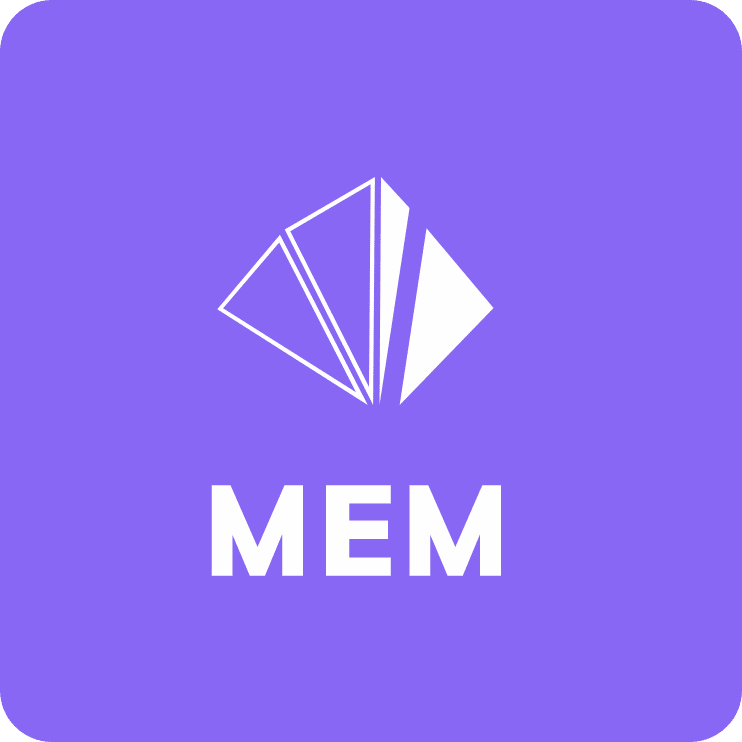Microsoft Enterprise Agreement: benefits, drawbacks, and negotiation tips
About: Licenseware specializes in license analysis automation and development to get licensing insights, from any data source, in minutes. Find out more about delivering better services on our website ?
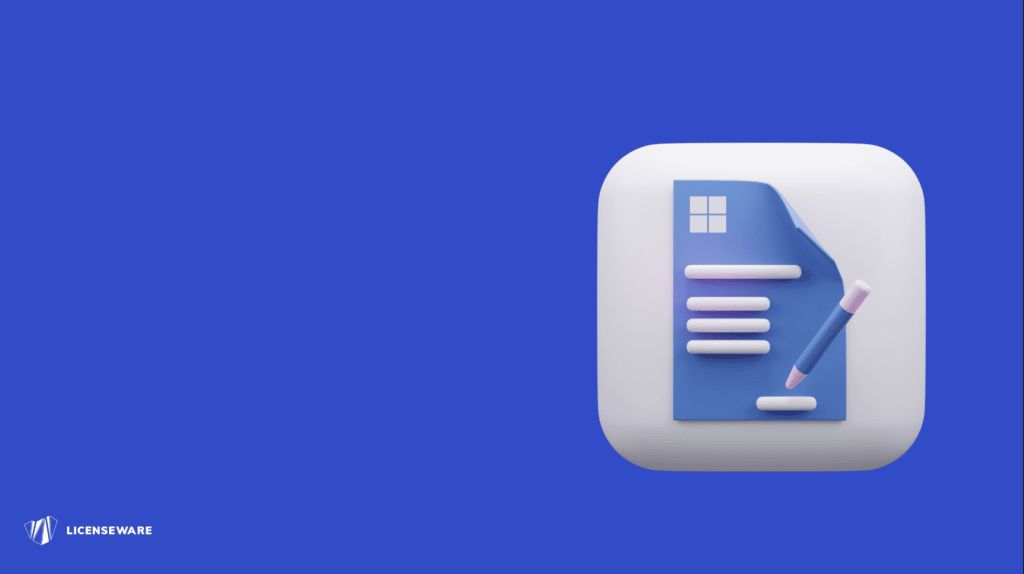
The Microsoft Enterprise Agreement (EA) is a volume licensing program designed for organizations with more than 500 PCs or users. The EA provides organizations with a single, comprehensive agreement for purchasing, deploying, and managing Microsoft products and services. In this blog post, we will explore the benefits and drawbacks of using the Microsoft Enterprise Agreement, as well as some tips for negotiating the terms of the agreement.
Benefits of the Microsoft Enterprise Agreement
- Centralized procurement and management: The EA allows organizations to centrally manage and purchase licenses for Microsoft products and services, making it easier to track usage and ensure compliance.
- Cost savings: The EA provides volume discounts and flexible purchasing options, which can result in significant cost savings compared to purchasing licenses on a per-device or per-user basis.
- Access to the latest technology: The EA provides organizations with access to the latest Microsoft products and services, including cloud-based services like Microsoft 365 and Azure.
- Software Assurance benefits: The EA includes software assurance benefits, such as access to new product releases, technical support, and training.
Drawbacks of the Microsoft Enterprise Agreement
- Commitment to a long-term agreement: The EA requires organizations to commit to a three-year agreement, limiting flexibility and making it difficult to adjust to changing business needs.
- Up-front costs: The EA requires organizations to pay up-front costs, which can be significant and may require significant budgeting and planning.
- Complex pricing and licensing: The EA can be complex, with different pricing and licensing options for different products and services. This can make it difficult for organizations to understand their costs and ensure compliance.
Negotiating the Microsoft Enterprise Agreement
- Know your needs: Before entering into negotiations, it is important to understand your organization’s needs and requirements, including the number of users, devices, and products and services you need. Try using a tool to establish your license position before going shopping.
- Consider alternative licensing options: The EA is not the only licensing option available to organizations. Consider alternative options, such as an MPAS or CSP to determine if they may better fit your organization’s needs.
- Work with a Microsoft Partner: A Microsoft Partner can help you navigate the EA and negotiate the best terms for your organization.
- Obtain proposals from more than 1 LSP: Whilst the pricing is set by Microsoft, LSPs may have differing methods of optimising your EA and negotiating with Microsoft.
Psst… ?
Need help in understanding your Microsoft Entitlement? Licenseware creates great licensing content, but even better license analysis automations! ?
Get licensing insights in minutes today using our apps ⏱
Or book a call with one of our licensing specialists ?♂️
The Microsoft Enterprise Agreement can provide organizations with significant benefits, including centralized procurement and management, cost savings, access to the latest technology, and software assurance benefits. However, it also has some drawbacks, including a commitment to a long-term agreement, up-front costs, and complex pricing and licensing. To ensure the best outcome, organizations should understand their needs, consider alternative licensing options, work with a Microsoft Partner, and negotiate for discounting or special terms.
If you find our articles useful, register for our monthly newsletter for regular industry insights 👇